Layout
A well-designed page layout effectively guides the viewer's attention, enhances information hierarchy and improves overall user experience. There are many ways to approach layout based on the product surface and end-user needs—a person casually browsing their Pinterest feed needs a different layout than a developer reading our API docs or an advertiser analyzing campaign data. We’ll start here by documenting layouts for core Pinterest surfaces on mobile devices.
Pin grid
Grid guidelines refer to the grid layout of Pin representations (reps) only.
Phone

Default view

Compact view

Wide view
Tablet portrait
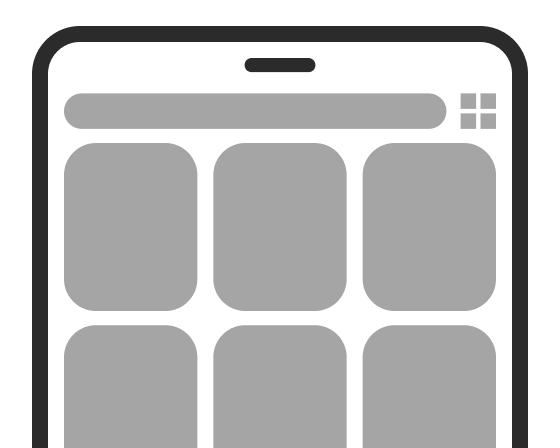
Default view

Compact view

Wide view
Tablet landscape

Default view

Compact view

Wide view
Spacing
Margins and gutters
Space | Use case |
|---|---|
$space-40016px/dp |
|
$space-2008px/dp |
|
Horizontal padding
Space | Use case |
|---|---|
$space-40016px/dp |
|
$space-2008px/dp |
|
Vertical padding
Space | Use case |
|---|---|
$space-80032px/dp |
|
$space-60024px/dp |
|
$space-40016px/dp |
|
$space-2008px/dp |
|
Token pending2px/dp |
|
Banners, Modals, Toasts and Text
Phones in-line elements
Full-width minus space-200 (8px/dp) margins around banners, Toasts and Text

Tablet portrait and landscape
64% of portrait and landscape screen width, based on 8 columns of an underlying 12-column grid

Related
Spacing tokens
Alll of our cross-platform spacing tokens
Form structure and behavior
Guidelines for spacing and structuring forms on dense desktop screens
Form layout example code
Code that developers can copy and paste to layout a form quickly